Find your MindBody Account
We're excited to announce that we are upgrading the software we use for online purchases, account management, and online class registration.
The new software will not only allow you to register for classes but you'll also be able to view the status of your package(s), see what classes you've registered for, and what classes you've been to.
If you are an existing Thrive client - we have created a MindBody account for you and imported your contact info, existing class package and class registrations through June 25th. Please note that all non-unlimited class packages (5 pack, 10 pack, fall/spring 15 for $100) will be listed as "10 Class Package" even if that wasn't what you originally purchased. Fear not - the correct amount of remaining classes was imported, even if that is more than 10 classes.
To access your account click here and follow the directions below.
Once you've logged in - poke around and check out all the great features! Definitely check out your "profile" and make sure your contact info is correct. Then check "account" to make sure we've imported your package correctly.
Any class registrations for the next 2 weeks have been moved over, too.
Finally, for mobile users - MindBody also has a great app! Click here to get the app!
If you have any questions, concerns or difficulties - call, text, or email us and we'll help get you settled.
Thank you , as always, for choosing Thrive!
The new software will not only allow you to register for classes but you'll also be able to view the status of your package(s), see what classes you've registered for, and what classes you've been to.
If you are an existing Thrive client - we have created a MindBody account for you and imported your contact info, existing class package and class registrations through June 25th. Please note that all non-unlimited class packages (5 pack, 10 pack, fall/spring 15 for $100) will be listed as "10 Class Package" even if that wasn't what you originally purchased. Fear not - the correct amount of remaining classes was imported, even if that is more than 10 classes.
To access your account click here and follow the directions below.
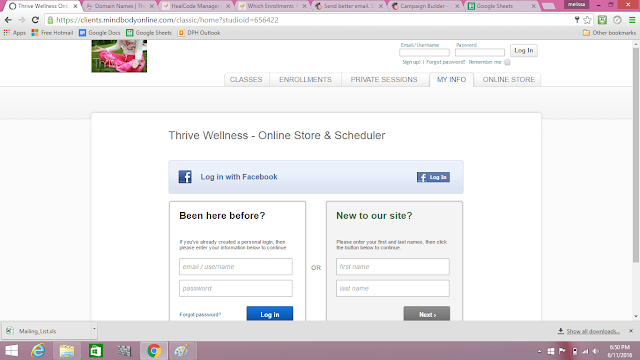 |
| Add your first and last name on the "New to our site?" side and click "Next" |
 |
| If MindBody recognizes your name click "This is me!" and then enter your email on the next screen to verify your identity. If not, let us know and we'll help sort it out. |
Once you've logged in - poke around and check out all the great features! Definitely check out your "profile" and make sure your contact info is correct. Then check "account" to make sure we've imported your package correctly.
Any class registrations for the next 2 weeks have been moved over, too.
Finally, for mobile users - MindBody also has a great app! Click here to get the app!
If you have any questions, concerns or difficulties - call, text, or email us and we'll help get you settled.
Thank you , as always, for choosing Thrive!

Comments
Post a Comment